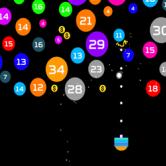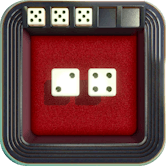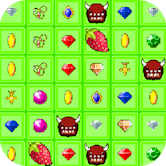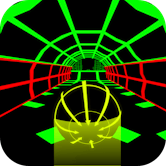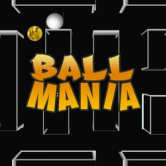Categories
- New Games
- Hot Games
- Action Games
- Adventure Games
- IO Games
- Multiplayer
- 2048
- 3D Games
- Arcade Games
- Car Games
- Puzzle Games
- Shooting Games
- Sports Games
- Strategy Games
- Board Games
- Classic Games
- Clicker Games
- Halloween Games
- Moto Games
- Platformer Games
- Racing Games
- Running Games
- Simulation Games
- Skill Games
- Two Player Games
Love Tester
17K Played
Love Tester: Test Your Romance Compatibility
About Love Tester Game
Love Tester is an engaging interactive game that helps you discover potential romantic connections. This entertaining application lets you explore compatibility with your crush or potential partner through a fun and magical interface.
Key Features of Love Tester
- Dual Player Mode: Choose between Player 1 (he/she) or Player 2 (she/he)
- Name-based Analysis: Enter your name and your crush's name
- Compatibility Metrics: Get detailed insights about your potential relationship
- Interactive Spinner: Discover relationship possibilities through the magic spinner
- Multiple Scenarios: Explore different relationship outcomes and possibilities
How to Play Love Tester
- Launch the Love Tester application
- Select your player position (Player 1 or Player 2)
- Enter both names in the designated fields
- Use your mouse to interact with the game elements
- Follow the on-screen prompts to reveal your compatibility results
Love Tester Tips & Tricks
- Try multiple combinations to explore different outcomes
- Use full names for more accurate results
- Share results with friends for more fun
- Compare results with different potential matches
Love Tester FAQ
Q: Is Love Tester accurate?
A: Love Tester is designed for entertainment purposes and uses playful algorithms to generate results.
Q: Can I test compatibility with multiple people?
A: Yes, you can test compatibility with as many people as you want!
Q: Is Love Tester suitable for all ages?
A: Yes, Love Tester is a family-friendly game suitable for all ages.
Q: Can I save my results?
A: Results are displayed immediately but aren't saved permanently.
Why Play Love Tester?
Love Tester offers a fun way to:
- Explore potential romantic connections
- Have fun with friends
- Break the ice in social situations
- Discover compatibility factors
- Enjoy magical prediction elements
Controls
- Mouse: Navigate menus and interact with game elements
- Click: Select options and proceed through results